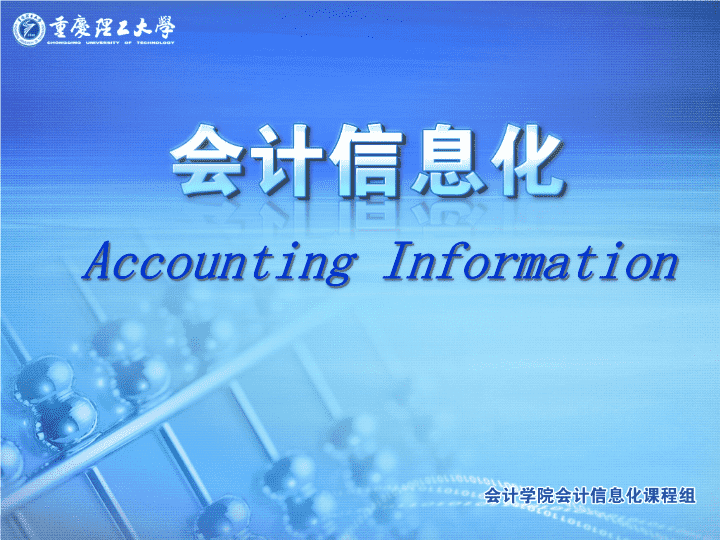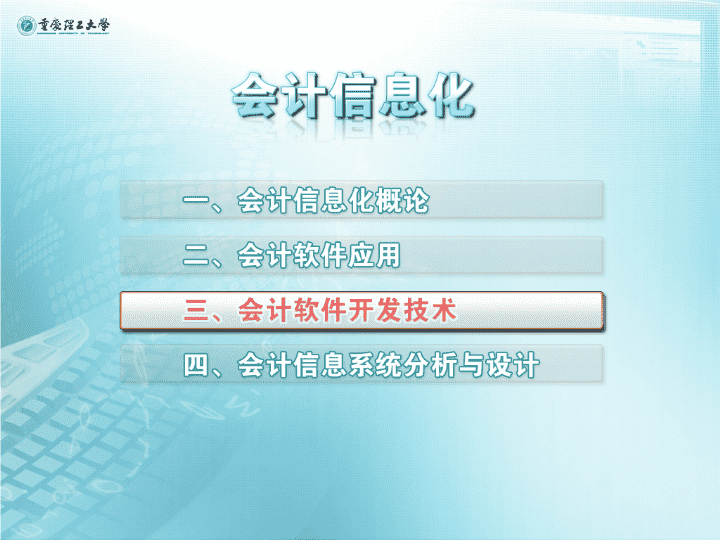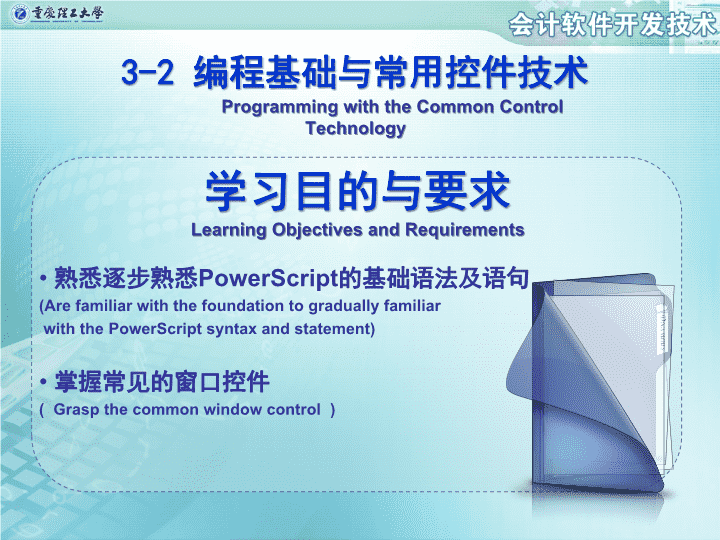- 1.96 MB
- 2022-04-29 14:39:11 发布
- 1、本文档共5页,可阅读全部内容。
- 2、本文档内容版权归属内容提供方,所产生的收益全部归内容提供方所有。如果您对本文有版权争议,可选择认领,认领后既往收益都归您。
- 3、本文档由用户上传,本站不保证质量和数量令人满意,可能有诸多瑕疵,付费之前,请仔细先通过免费阅读内容等途径辨别内容交易风险。如存在严重挂羊头卖狗肉之情形,可联系本站下载客服投诉处理。
- 文档侵权举报电话:19940600175。
'AccountingInformation
熟悉逐步熟悉PowerScript的基础语法及语句(ArefamiliarwiththefoundationtograduallyfamiliarwiththePowerScriptsyntaxandstatement)掌握常见的窗口控件(Graspthecommonwindowcontrol)学习目的与要求LearningObjectivesandRequirements3-2编程基础与常用控件技术ProgrammingwiththeCommonControlTechnology
教学内容(Teachingcontent)3-2编程基础与常用控件技术ProgrammingwiththeCommonControlTechnology2.1对象编程基础(Object-basedprogramming)2.2PowerScript语言(PowerScriptLanguage)2.3窗口控件(WindowControl)2.4常用函数(CommonFunctions)2.5对象菜单(ObjectMenu)
3-2.1对象编程基础object-orientedprogramming-based脚本也称为事件处理程序,是指动作发生时相应执行的一段程序Thescriptisalsoknownastheeventhandlerreferstotheactionoccurs,thecorrespondingperiodoftheimplementationofproceduresfor.指作用在对象上的动作,当事件触发时,执行脚本。Eventreferstotheroleoftheobjectmovements,whentheeventistriggered,theimplementationofthescript.对象事件脚本表示单一的实体(如窗口、按钮等)名字属性方法事件(Event)函数(Fuction)Objectrepresentsasingleentity(suchaswindows,buttons,etc.)
3-2.1对象编程基础object-orientedprogramming-based例:按钮对象正文宽度高度
教学内容3-2编程基础与常用控件技术2.1对象编程基础2.2PowerScript语言2.3窗口控件2.4常用函数2.5对象菜单
3-2.2PowerScript语言注释(//):行注释和块注释标识符大小写命令结束符(回车键)行继续符(&)空值(null)保留字操作符算术运算符、关系运算符、逻辑运算符、字符串的连接保留字供PowerBuilder内部使用语言基础
3-2.2PowerScript语言数据类型、变量和常量Datatypes,variablesandconstants(1)标准数据类型Standarddatatypesinteger或int(整型),整数的取值范围是从-32768到32767(integerorint(integer),integervaluesrangefrom-32768to32767)boolean(布尔型),布尔变量有两个值:true和false,分别表示真和假(boolean(booleantype),Booleanvariablesaretwovalues:trueandfalse,trueandfalse,respectively)real(实型),实型变量被创建时的初始值是0(real(solidtype),realvariablesarecreatedwhentheinitialvalueis0)char或character(字符型),该类型变量用于存储一个ASCII字符。(charorcharacter(character),thetypeofvariableisusedtostoreanASCIIcharacter.)date(日期型),日期包含年、月、日,年月日之间用连接符(-)连接。(date(datetype),thedatecontainstheyear,month,day,datewiththeconnectionbetweenthesign(-)connection.)time(时间型),包含小时、分钟、秒,小时、分钟、秒之间用冒号(:)分隔(time(timetype),includinghours,minutes,seconds,hours,minutes,secondswithacolon(:)separated)string(字符串型),字符串要用引号括起来(string(string),stringenclosedinquotationmarks)
3-2.2PowerScript语言数据类型、变量和常量(2)变量的声明(VariablesDeclaration)变量是指在程序运行过程中其值可以改变的量。(Variablereferstotheprogramisrunning,theamountofitsvaluecanbechanged.)变量声明的一般语法结构是:数据类型标识符[=初值][,标识符=[初值]][,…](Thegeneralstructureofvariabledeclarationsyntaxis:Datatypeidentifier[=initialvalue][,identifier=[initial]][,...])变量未赋初值,系统会自动赋给变量默认值。如:数值型变量的默认初值是0。(Variableisnotassignedtheinitialvalue,thesystemwillbeautomaticallyassignedtothevariabledefaultvalue.Suchas:numericalvariablesdefaultinitialvalueis0.)
3-2.2PowerScript语言变量的作用域就是变量使用的范围变量的作用全局变量的作用域最大,它在应用程序的任何地方都可以使用。实例变量是某个特定对象可使用的变量。共享变量是某类特定对象可使用的变量,并不常用。局部变量只能在某程序段或函数内部有效,可以在过程、代码、函数内部声明和使用局部变量
3-2.2PowerScript语言VariablescopeisthescopeofthevariableusedTheroleofthevariableThelargestglobalvariablescope,itsapplicationcanbeusedanywhere.Aparticularobjectinstancevariableisavariablethatcanbeused.Sharedvariableisaparticularobjectofcertainvariablesthatcanbeusedisnotcommonlyused.Localvariablescanonlybeinaprogramsegmentorfunctionwithintheforce,intheprocess,thecodeinsidethefunctiondeclarationandtheuseoflocalvariables
3-2.2PowerScript语言基本语句(BasicStatements)赋值语句(=)Assignmentstatement(=)循环语句(LOOP)do…loop结构和for…nextLoop(LOOP)do...loopstructureandthefor...next流程控制语句(EXIT)Flowcontrolstatements(EXIT)条件语句(IF)Conditionalstatements(IF)
3-2.2PowerScript语言基本语句(Commonuseofpronouns)对象事件触发语句Theobjecteventtriggerstatement用法:objectname.TriggerEvent(event{,word,long})关键字Trigger
3-2.2PowerScript语言常用代词的使用(1)This代词This代词代表窗口、用户对象、菜单、应用对象或控件本身。(2)Parent代词Parent代词可以用在窗口控件、用户定制的对象。在窗口控件中使用parent时,parent表示包含该控件的窗口。(3)ParentWindow代词ParentWindow代词只能在菜单脚本中使用,它代表运行时菜单所在的窗口
3-2.2PowerScript语言Commonuseofpronouns(1)ThispronounThispronounonbehalfofthewindow,userobject,menu,applicationobjectorthecontrolitself.(2)ParentpronounParentpronouncanbeusedinthewindowcontrols,customobjects.Theuseofparentcontrolinthewindowwhen,parentwindowthatcontainsthecontrol.(3)ParentWindowpronounParentWindowpronountouseonlythescriptinthemenu,whichrepresentsthewindowwheretherun-timemenu.
教学内容3-2编程基础与常用控件技术2.1对象编程基础2.2PowerScript语言2.3窗口控件2.4常用函数2.5对象菜单
3-2.3窗口控件激活动作的控件:用于激活某个事件,执行一些功能性操作。如CommandButton、PictureButton。显示数据的控件:用于输入、修改、显示数据等。如DataWindows、SingleLineEdit。用作选择项的控件:用于从若干信息中选择信息。如RadioButton、CheckBox。仅作修饰的控件:用于修饰窗口,使窗口更清晰、美观。如Line、Rectangle、RoundRectangle、Oval。从功能角度看,控件分为
3-2.3窗口控件Activatedactioncontrol:usedtoactivateanevent,performsomefunctionaloperations.SuchasCommandButton,PictureButton.Displaydatacontrol:usedtoenter,modify,displaydata.IfDataWindows,SingleLineEdit.Selectitemsforthecontrol:forinformationfromanumberofselectinformation.AsRadioButton,CheckBox.Modifiedonlycontrol:usedtomodifythewindow,sothatthewindowismoreclear,beautiful.SuchasLine,Rectangle,RoundRectangle,Oval.Fromafunctionalpointofview,controlisdividedinto
3-2.3窗口控件窗口中的控件操作添加控件复制控件选择控件删除控件
3-2.3窗口控件常用控件——命令按钮CommandButton——单选钮RadioButton——复选框CheckBox——单行编辑框SingleLineEdit——多行编辑框MultiLineEdit——掩码编辑框EditMask——标签Tab——列表框ListBox——下拉列表框DropDownListBox——滚动条ScrollBar——进度条ProgressBar
3-2.3窗口控件控件的命名——命令按钮cb_——单选钮rb_——复选框cb_——单行编辑框sle_
——多行编辑框mle_——掩码编辑框em_——数据窗口控件dw_——窗口控件w_控件是构成应用程序界面的重要元素,同时也是显示和输入数据的主要方式。对控件命名应遵循一定规范,如:
3-2.3窗口控件控件的操作Controltheoperationof1、选择控件(selectControl)2、移动控件(MobileControls)3、删除控件(deletethecontrol)4、改变控件大小(changethesizeofthecontrol)5、控件格式调整(thecontrolformatadjustment)6、复制、粘贴控件(copy,pastecontrol)
3-2.3窗口控件控件的焦点和Tab次序ControlthefocusandTabOrder控件或窗口得到焦点的途径Thecontrolorwindowmaytofocusonwaysto1.运行时用户选择对象。Run-timeusertoselecttheobject.2.运行时用户使用快捷键选择对象。Run-timeuserstousetheshortcutkeytoselectTheobject.3.在代码中使用SetFocus()函数设置焦点。InthecodeusingtheSetFocus()functionsetsthefocus.Tab次序TabOrder程序运行后用户按Tab键时焦点的跳转顺序AftertheprogramrunswhentheuserpressestheTabkeytojumpthefocusoftheorderofDefinitionshortcuts
3-2.3窗口控件定义快捷键对没有标题的控件,比如单行编辑框、多行编辑框、列表框、下拉列表框等,定义快捷键的方法是:在“General”标签页的“Accelerator”编辑框中键入作为快捷键的字符,例如,要使Alt+A成为单行编辑框的快捷键,那么在“Accelerator”编辑框中键入字符“a”。
3-2.3窗口控件定义快捷键Controltheabsenceoftitle,suchassingle-lineeditboxes,multi-lineeditboxes,listboxes,drop-downlistbox,etc.,defineshortcutkeysmethodis:Inthe"General"tabofthe"Accelerator"editbox,typethecharacterasashortcut,forexample,Alt+Atomakeasingle-lineeditboxoftheshortcutkeys,thenthe"Accelerator"editbox,typethecharacters"a".
3-2.3窗口控件指定控件的可访问性(Specifiedcontrolaccessibility)对大多数控件来说,均可通过下述两个Boolean型属性控制控件的可访问性(Formostcontrols,thecanbeaccessedthroughthefollowingtwoBoolean-typepropertycontrolstheaccessibilityofthecontrol)这两个属性都可以在控件属性对话框“General”标签页的“Visible”和“Enabled”复选框中设置。(ThesetwopropertiescanbeinthecontrolPropertiesdialogbox,"General"tabofthe"Visible"and"Enabled"checkboxset.)
3-2.3窗口控件常用窗口控件——命令按钮Commonlyusedwindowscontrols-acommandbutton命令按钮是用于响应用户的操作指令的对象。Commandbuttonisusedtorespondtotheuser"soperatinginstructionsoftheobject.设置命令按钮属性,命令按钮有一组属性,选中命令按钮后,单击窗口画笔工具栏的“Properties”图标Setthecommandbuttonproperties,acommandbuttonhasasetofproperties,selectthecommandbutton,clickthebrushtoolbarwindow"Properties"icon该对话框有五个标签页组成:“General”、“Font”、“Position”、“Pointer”、“DragandDrop”Thisdialogboxhasfivetabs:"General","Font","Position","Pointer","DragandDrop"
3-2.3窗口控件命令按钮的事件,命令按钮有十几个事件,其中最常用、最重要的事件是事件,它在被单击时触发。Incidentcommandbutton,commandbutton,therearemorethanadozenincidents,oneofthemostcommonandmostimportanteventoftheevent,itwastriggeredwhenclicked.Clicked相关对象:图片按钮
3-2.3窗口控件常用属性:TEXT-静态文本框内显示的信息Commonattributes:TEXT-statictextboxdisplaystheinformation单行编辑框静态文本框下拉列表框它通常用于输入一行文本、键入用户保密字等。
常用事件:modified,getfocus,losefocusItisusuallyusedtoenterthelineoftext,typethesecuritywordsotheuser.CommonEvent:modified,getfocus,losefocus通常用于固定数据的选择Selectionofcommonlyusedfixeddata(textbox)(SingleLineEdit)(DropDownListBox)
教学内容3-2编程基础与常用控件技术2.1对象编程基础2.2PowerScript语言2.3窗口控件2.4常用函数2.5对象菜单
3-2.4常用函数OPEN()函数功能:打开窗口。语法Open(windowname)Today()函数功能:得到当前系统日期。语法:Today()返回值:DateCLOSE()函数功能:关闭窗口并释放窗口以及窗口上的控件所占据的内存。语法:Close(windowname)Now()函数功能:得到客户机的当前系统时间,返回值为Time类型。语法:Now()返回值:TimeTimer()函数功能:在指定的时间间隔内反复触发指定窗口的定时器事件语法:Timer(interval{,windowname})
3-2.4常用函数OPEN()functionFunction:openthewindow.SyntaxOpen(windowname)Today()functionFunction:getthecurrentsystemdate.Syntax:Today()ReturnValue:DateCLOSE()functionFunction:Closethewindowandreleasethewindowandthewindowcontrolsontheoccupiedmemory.Syntax:Close(windowname)Now()functionFunction:gettheclient"scurrentsystemtime,thereturnvaluefortheTimetype.Syntax:Now()ReturnValue:TimeTimer()functionFunction:ataspecifiedtimeTriggeredrepeatedlywithinaspecifiedintervalWindowstimereventSyntax:Timer(interval(windowname))
3-2.4常用函数示例(Example)示例1示例2示例3下面的语句每隔3秒触发一次当前Thefollowingstatementonceevery3secondstotriggerthecurrent窗口的Timer事件:Timer(3)WindowTimerevent:Timer(3)下面的语句停止当前窗口的定时器:Timer(0)ThefollowingstatementstopsthecurrenttimingwindowDevice:Timer(0)下面的语句每隔0.5秒触发一次w_Emp窗口的Timer事件:Open(w_Emp)Timer(0.5,w_Emp)Thefollowingstatementistriggeredonceevery0.5secondsw_EmpwindowTimerevent:Open(w_Emp)Timer(0.5,w_Emp)
3-2.4常用函数函数语法格式:ReturnValue=messagebox(title,text,icon,buttons,default)Messagebox()函数messagebox()函数用来向用户显示信。
3-2.4常用函数类型转换函数TypeConversionFunctions类型转换函数用来将一种数据类型转换为另一种数据类型。Typeconversionfunctionsareusedtoconvertadatatypetoanotherdatatype.integer(string):将字符串转换成整型。integer(string):convertastringintoaninteger.long(string):将字符串转换成长整型。long(string):convertastringtoanintegertogrow.real(string):将字符串转换成实型。real(string):stringtoconvertintoarealtype.double(string):将字符串转换成双精度型。double(string):stringtoconverttodualprecisiontype.dec(string):将字符串转换成十进制数(decimal)。dec(string):toconvertastringintoadecimalnumber(decimal).string(number,format):将数值按一定格式转换成字符串。string(number,format):thevaluesaccordingtoacertainformat,convertedtoastring.
教学内容3-2编程基础与常用控件技术2.1对象编程基础2.2PowerScript语言2.3窗口控件2.4常用函数2.5对象菜单
3-2.5菜单在Windows应用程序中,菜单用于功能选择,通常还把工具栏按钮和菜单命令关联起来IntheWindowsapplication,themenuforthefunctionofchoice,usuallyalsotoolbarbuttonsandmenucommandsassociatedwiththem为方便用户操作,使用菜单还可以有多种方法,既可以用鼠标,也可以用键盘,用键盘时可以使用热键和快捷键。Fortheconvenienceoftheuseroperation,usethemenucanalsobeavarietyofways,eitherwiththemouse,youcanalsousethekeyboard,usingkeyboardhotkeysandshortcutkeyscanbeused.状态条一般显示在窗口的底部,向用户提示使用程序的方法以及一些当前的系统状态。Usuallydisplayedinthestatusbaratthebottomofthewindowtoprompttheusertousetheprogram"smethodsandsomeofthecurrentsystemstate.
3-2.5菜单设置菜单和工具栏属性编写菜单脚本在PowerBar工具栏上单击“New”按钮,在打开的“New”对话框中选“PBObject”选项卡,选中“Menu”图标,单击“OK”按钮,出现菜单画板。在“File”菜单中选“SaveAs…”项,指定菜单名保存后,菜单标题变为菜单名。在“Insert”菜单中选“SubmenuItem”插入一个新的子菜单项。创建菜单开一个工作空间并指定当前目标
3-2.5菜单SetmenusandtoolbarspropertiesThepreparationofthemenuscriptThePowerBartoolbar,click"New"buttontoopenthe"New"dialogbox,selected"PBObject"tab,select"Menu"icon,click"OK"button,themenuthatappearsdrawingboard.Inthe"File"menu,selected"SaveAs..."item,specifythemenunameissaved,themenunameofthetitleintothemenu.Inthe"Insert"menu,selected"SubmenuItem"Insertanewsub-menuitem.CreateMenuToopenaworkspaceandspecifytheimmediateobjectiveof
3-2.5菜单设置菜单和工具栏属性编写菜单脚本创建菜单Menu画板的属性窗格有两个标签,它们就是用来设置当前被选中的菜单项的各种属性。在“General”标签页中,“Name”为菜单项名字,“Text”为菜单项文本,“MicroHelp”为该菜单项显示在窗口底部状态条上的帮助信息。复选框“Visible”表示可见性、“Enabled”为可用性、“Checked”为选中状态。在“Shortcut”下拉列表中可以选择快捷键,这些快捷键可以根据需要与“Alt”、“Ctrl”及“Shift”键组合使用。在“Toolbar”标签页中,可以将菜单项和工具栏上的某个图标按钮相连,这样以后单击这个按钮就相当于单击相应的菜单项。“ToolbaritemText”栏用来输入对图标按钮的描述性文本。
3-2.5菜单SetmenusandtoolbarspropertiesThepreparationofthemenuscriptCreateMenuMenuPainterPropertiespanehastwotabs,whichareusedtosetthecurrentlyselectedmenuitemofthevariousproperties.Inthe"General"tab,"Name"forthemenuitem"sname,"Text"forthemenuitemtext,"MicroHelp"forthemenuitemdisplayedinthestatusbaronthebottomofthewindowhelp.Checkbox"Visible"saidthevisibility,"Enabled"fortheavailability,"Checked"isselected.Inthe"Shortcut"drop-downlist,choosetheshortcutkeys,theseshortcutsmaybeneededwiththe"Alt","Ctrl"and"Shift"keycombinationtouse.Inthe"Toolbar"tab,youcanbeamenuitemandtoolbarbuttononaniconontheconnected,soafterclickingthisbuttonisequivalenttoclickontheappropriatemenuitem."ToolbaritemText"columnisusedtoenterthedescriptionofthebuttonontheiconofthetext.
3-2.5菜单设置菜单和工具栏属性编写菜单脚本创建菜单Ifthescriptpanedonotappear,right-clickanymenuitemcanbeinthepop-upshortcutmenu,selected"Script"item,youcanopentheScriptpane.Inorderforacodeofamenuitem,double-clickthemenuitemonthe"clicked"eventcode.如果脚本窗格没出现,可右击任意菜单项,在弹出的快捷菜单中选“Script”项,便可打开脚本窗格。要想为某一个菜单项编写代码,双击该菜单项,对“clicked”事件编码。'
您可能关注的文档
- 道路交通规划教学课件PPT
- pep小学五年级英语上册unit6第三课时优质课课件PPT
- 配气机构教学课件PPT
- 小学数学人教2011课标版一年级人教版一年级数学上册左右位置课件PPT.
- 酿酒工艺教学课件PPT
- 采购与仓储管理教学课件PPT采购管理概述
- 采购产品质量管理教学课件PPT
- 采购计划和采购预算教学课件PPT
- 小学数学人教2011课标版一年级人教版小学一年级数学下册人民币的简单计算教学课件PPT赵旭兰
- 重核的裂变教学课件PPT
- 金属塑型加工学教学课件PPT
- 金融租赁的租金教学课件PPT
- 金融衍生工具与风险管理教学课件PPT
- 金融资产教学课件PPT
- 钢结构教学课件PPT钢结构材料
- 铁碳合金的平衡组织与非平衡组织教学课件PPT
- 铁路货运知识培训教学课件PPT
- 长期股权投资教学课件PPT